
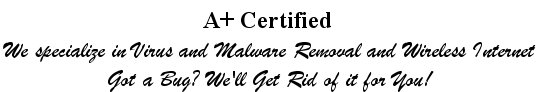
Software Services
Virus and Malware Removal
Windows based PCs are vulnerable to all types of malicious malware attacks. These attacks can take many forms. Almost all malware will render any PC unusable if not eventually removed. Prompt removal is critical to ensure data security and operating system stability.
Some malware can, if caught quickly enough, can be successfully removed using software solutions. However if the PC has been repeatedly rebooted since the attack or if a rootkit (hidden malware) is present the solution to the problem may involve a complete reinstallation of the operating system (Windows).
Before a reinstallation of Windows most user data can be saved and reinstalled only if the PC will still boot normally (or in Safe Mode). Therefore it is important that the user recognize that the system has been compromised and act to save data onto a separate hard drive or USB drive as quickly as possible.
The user should know that most malware attacks primarily the operating system files and the registry. User data in the Documents folder is normally unaffected. However the user should recognize that any graphics files that the user does not recognize should not be saved or transferred. No program files should be saved.
Our Services:
Standard Malware Removal
G & G Computer Repair will evaluate the affected PC to determine if a software malware removal is an option. If so we will remove the malware and the PC will be returned to the user in essentially the same state it was in before the attack.
G & G will offer to install a free antivirus program at no extra charge if the user is not satisfied with the old one that was installed.
Operating System Re-installation (Extra Charge)
If software removal will not suffice then the Windows operating system will be reinstalled only after the user has been notified.
When the Operating System is re-installed it is almost always necessary to re-install users programs. There is a great advantage to this since the PC will have a fresh copy of Windows so the speed of the PC will usually be markedly improved.
After Windows has been reinstalled G & G will update Windows from downloads from Microsoft as necessary. G & G will also install a free antivirus program that will be registered in the users name with his/her email address.
Free antivirus programs that we recommend are:
- Avast Free Antivirus
AVG Antivirus Free Edition
BitDefender free
Microsoft Security Essentials (for low-resource PCs)
If the user wishes G & G will download and install a paid commercial antivirus program suite. (Extra Charge). (These software suites have a yearly subscription charge which varies according to vendor.)
Recommended Antivirus Suites with a paid subscription are:
- Norton Internet Security
McAfee Internet Security
Kaspersky Internet Security
Trend Micro Maximum Security
Program Installation or Re-installation (Extra Charge)
If the user wishes G & G can also install free programs downloaded from the internet or reinstall the users own programs if installation disks are provided along with installation serial numbers or codes.
Examples of free programs available are:
- Libre Office - This free suite of programs will replicate the function of Microsoft Office.
Abiword - Free simple word processing program
InfranView - Free graphics manipulation program
Mozilla FireFox - Free internet browser, replaces the function of Internet Explorer.
Mozilla Thunberbird - Free email program
PC Optimization Services (Extra Charge)
In addition to the above services G & G will check the list of startup programs installed on the PC and disable or remove any that are not necessary. This will speed the startup time for the PC and free memory that will then be available to other applications the user may wish to run.
G & G will as part of this service also:
- Defragment the PC hard drive.
Remove temporary files and other unnecessary files from the PC.
Remove unnecessary files from the Windows Registry.
Check the hard drive for errors and apply proper repairs.
Un-install never used or little used software programs at the user's direction.
Optimization usually results in a PC that starts faster and runs faster although the real gains are usually limited by the amount of physical RAM memory installed and the processor speed and capability.
Note: Optimization services are not normally required after an operating system re-installation.
Before the PC is returned to the user a PDF file will be placed on the PC desktop inside of a new folder labeled with the users name. This file will detail the tasks completed and will list any software installed or uninstalled. The file will also list the charges due for any tasks completed.